By TOM BOWSER
To separate a clip into 2 sections:
- Enable "Commands keyboard Focus" by clicking on the Commands keyboard Focus button (a/z) at the upper right corner of the Pro Tools Edit window.

- Left click in the upper half of the track/clip at the point you want to separate it into two halves.
- Press the letter b on your keyboard to separate/split the clip into 2 clips at the position of the cursor. A vertical line will appear where the clip is separated. The right-hand clip is given a new name.
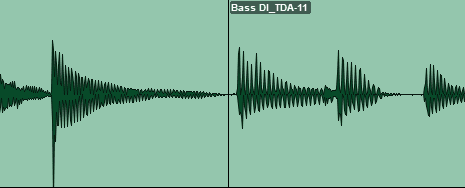
NOTE: Each separate clip/section can now be manipulated independently. For example, fades can be added at the breakpoint to either separated clip, either clip can be deleted or moved on the time line.
